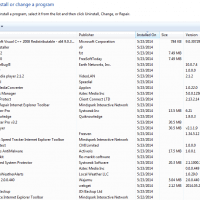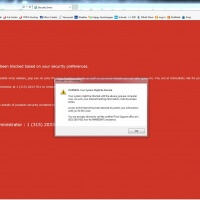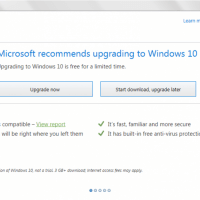TekTrek
Computer Services
We fix it or it's free!
- Navigation
- Home
- Full Service List
- » Repairs and Maintenance
- » Monthly Service Plans
- » Virus Removal
- » Networking
- » Data Backup
- » Data Recovery
- » Website Services
- » Software Development
- » Brands We Service
- Service Areas
- » Denver
- » Arvada
- » Broomfield
- » Boulder
- » Erie
- » Lafayette
- » Louisville
- » Northglenn
- » Superior
- » Thornton
- » Westminster
- FAQ
- Testimonials
- About
- Contact
- Blog
Blog
Expertise.com reviewed 292 computer repair businesses in the Denver Metro Area to come up with the 19 best computer repair services in the Denver Metro area. Guess who made the list! Yes, TekTrek Computer Services was mentioned as one of the 19 best computer repair services in Denver. Businesses were analyzed and scored across 25 criteria in the categories of experience, professionalism, [...]
Many of our customers call us complaining about annoying popups, hijacked internet browsing, no internet, or slow internet, and general poor performance. Their assumption is that they have contracted a virus. What is more likely is that they are infected with potentially unwanted programs or PUPS for short. These usually show up when you download something for free. Free games, free toolbars, free[...]
Hopefully we are all aware of the phone solicitation scams by those claiming to be from Microsoft or Windows technical support. They will tell you that your computer has reported a problem to them or you are infected with malware or a virus. They may even claim your identity is being stolen. Then they will try to convince you to allow them to take remote control of your computer. Once they have [...]
When Windows 10 first came out, Microsoft offered it to Windows 7, 8, and 8,1 users as a "Free Upgrade". At the time it was more of a suggestion than a requirement. Recently Microsoft has changed its approach and has become more aggressive in pushing out the upgrade to unsuspecting users. Now the offer is "upgrade now" or "upgrade later tonight". The upgrade itself is not without it's issues and [...]
If you are having trouble getting a good wireless signal into the far reaches of your home or office space, consider using a power line network adapter instead of wireless. Power line network adapters use your existing electrical system to make a connection. Simply plug one power line adapter into a wall socket near your remote computer and connect your computer to it with a standard network [...]
Many people are concerned about their personal information being compromised when disposing of their old computers. Our solution is to simply remove the old hard drive(s) from the computer before disposing of it. That way the information on the hard drive has no way of getting into the wrong hands. This also gives you a backup copy of all your old information after it has been transferred to your [...]
Dust and Dirt Can Lead to Computer Failure
15 Feb 2016If you think your computer doesn't need regular cleaning, think again. This computer was in a dusty environment and the owner was a chain smoker and a pet owner. Dust and Dirt causes your computer's fans to slow down and eventually stop. Once that happens your computer will get hotter and hotter inside and will eventually fail from the heat. Have you looked inside your computer lately. If you see [...]
`TWAS THE NIGHT BEFORE IMPLEMENTATION
23 Dec 2015‘TWAS THE NIGHT BEFORE IMPLEMENTATION AND ALL THROUGH THE HOUSE NOT A PROGRAM WAS WORKING NOT EVEN A BROWSE. THE PROGRAMMERS HUNG BY THEIR TUBES IN DESPAIR, WITH HOPES THAT A MIRACLE SOON WOULD BE THERE. THE USERS WERE NESTLED ALL SNUG IN THEIR BEDS. WHILE VISIONS OF INQUIRIES DANCED IN THEIR HEADS. WHEN OUT ON THE COPE THERE AROSE SUCH A CLATTER. I SPRANG FROM MY DESK TO SEE WHAT HAS [...]
Can't download a file? Having trouble logging on to that secure web site? Web page not displaying properly? Resetting Internet Explorer to its default settings can solve many of these and other problems that plague Internet Explorer.
Add ons are pieces of software that extent the capabilities of other software such as Internet Explorer. Also referred to as "extensions", add ons can be good or bad. So, when Internet Explorer starts behaving badly, you should check into what is going on with your add ons.
For more information or to request an appointment dial 303-438-9365
4730 W 127th Place Broomfield, CO 80020, info@tektrekcomputerservices.com